Educational Resources
Use the following resources to enhance your understanding of MasterControl Insights.
Topics on This Page
Self-Study Courses
The Self-Study Courses library provides in-depth, task-based training courses about MasterControl functionality. Access the library to explore core Insights functionality and to gain an overview of new Insights features by completing the applicable training courses.
If you are new to Insights, MasterControl recommends beginning with the following course and Learning Paths:
You can view the collection of Insights courses along with the New Feature Details course in Self-Study Courses on the MasterControl customer website.
- Log in to the customer website.
-
On the home page, click Access Self-Study Courses.
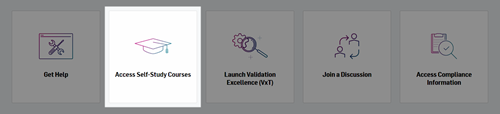
- On the My Learning page, click Browse Library.
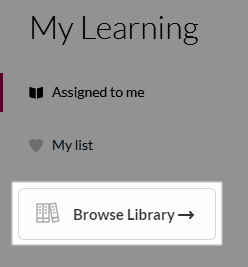
- Select one of the following processes according to your needs:
- Complete Training Courses
- Review New Features
Use this process to complete courses and Learning Paths about various aspects of Insights functionality.
- In the top menu, select Insights.
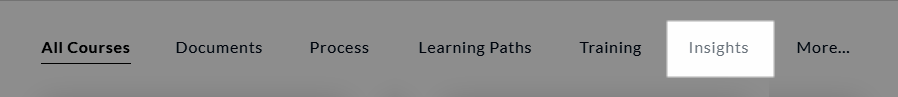 Tip: If Insights does not display in the top menu, click More....
Tip: If Insights does not display in the top menu, click More.... - In the Insights course list, click the course or Learning Path you want to take.
- Click Save To My List.
 Note: You cannot begin a course until you save it. To access your saved courses, click My List on the My Learning page.
Note: You cannot begin a course until you save it. To access your saved courses, click My List on the My Learning page. - Click Start Course to begin the course.

Use this process to review quarterly changes for Insights.
Note: The New Feature Details course presents the enhancements that have been implemented throughout the MasterControl system in each quarterly release. It lists each release by version number and then by module or product.- In the Search library field, type New Feature Details and select the course.
- Click Save to My List.
Note: You cannot access the course material until you save it. To access your saved courses, click My List on the My Learning page.
- To view the features released for Insights, scroll to the Current Updates section below the course description. Locate the applicable version number and then click Insights.
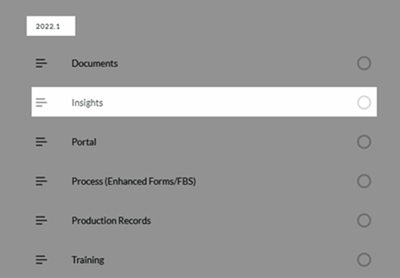
How-To Videos
The Data Dictionary and the Report Dictionary are fundamental to the use of Insights. View the following videos for an introduction to the information they provide and how to use them.

