If you no longer want to include a column in your chart or table, remove it from its bucket in the Chart Builder.
Remove a Column from Chart Builder
- Click the name of the measure or attribute in the bucket that you want to remove.
- Drag and drop the item in the trash can.

Alternatively, you can click the bucket, then click Remove next to the name of the column you want to remove.

Visualizer removes the item from the bucket and from the visualization, and adds it to the Recently Used Columns list, which you can access by clicking the Recent bucket.
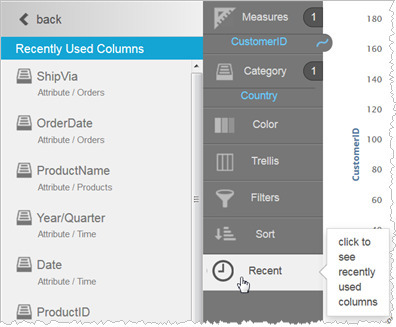 Tip: You can also move a measure or attribute from one bucket to another. For example, you can move an attribute from Color to Shape to visualize the attribute using shapes instead of colors.
Tip: You can also move a measure or attribute from one bucket to another. For example, you can move an attribute from Color to Shape to visualize the attribute using shapes instead of colors.

